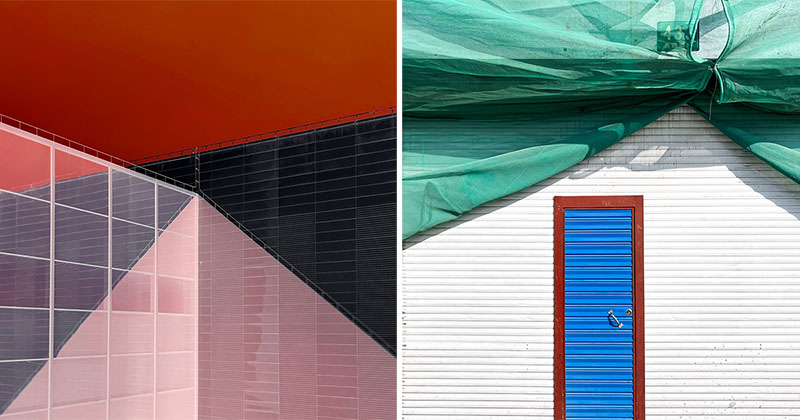Google 相簿新功能:以 AI 分辨、匯出及搜尋照片中的文字

圖片來源:9To5Google
Google 較早前在 Twitter 上宣佈,應用程式 Google Photos 將會加入新功能「Text Search」,以人工智能自動搜索照片和截圖裡出現的文字,讓用家可以輕鬆地將文字複製貼上。
新功能採用的「光學字元辨識」(OCR)技術是首次用於手機鏡頭,能夠分析內含文字資料的圖像檔案。除了能夠將實體書本的照片快捷地匯出成文字之外,最方便的用處是自動讀取複雜的 Wi-Fi 密碼。
使用步驟:
- 開啟 Google Photos 並選擇需要進行搜索的圖片(以一張寫滿文字的截圖為示範)
- 選擇「鏡頭」功能
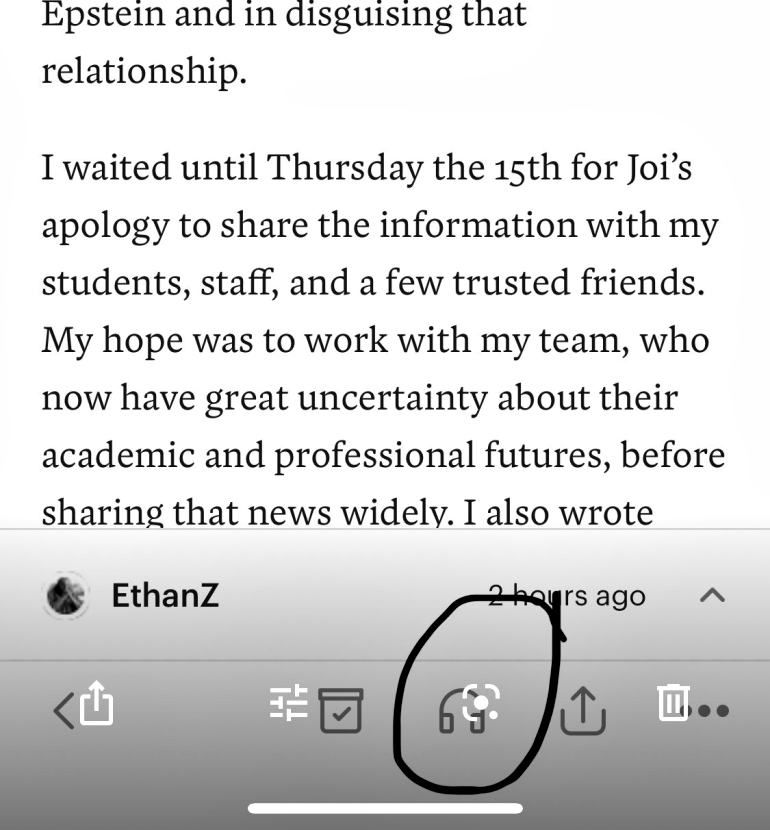
(圖片來源:@hunterwalk) - Google Photo 已將截圖中的所有文字匯出,用家可選取想複製的內容,再貼到其他程式:
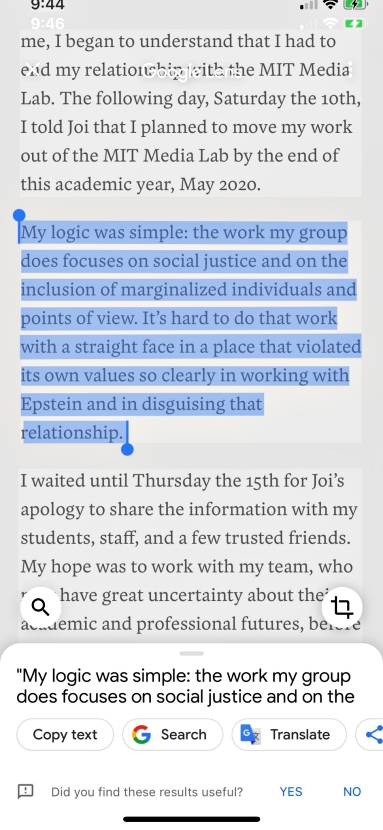
(圖片來源:@hunterwalk)
新功能亦接受「以字搜圖」,用家可輸入文字,再找出包含這個字的照片:
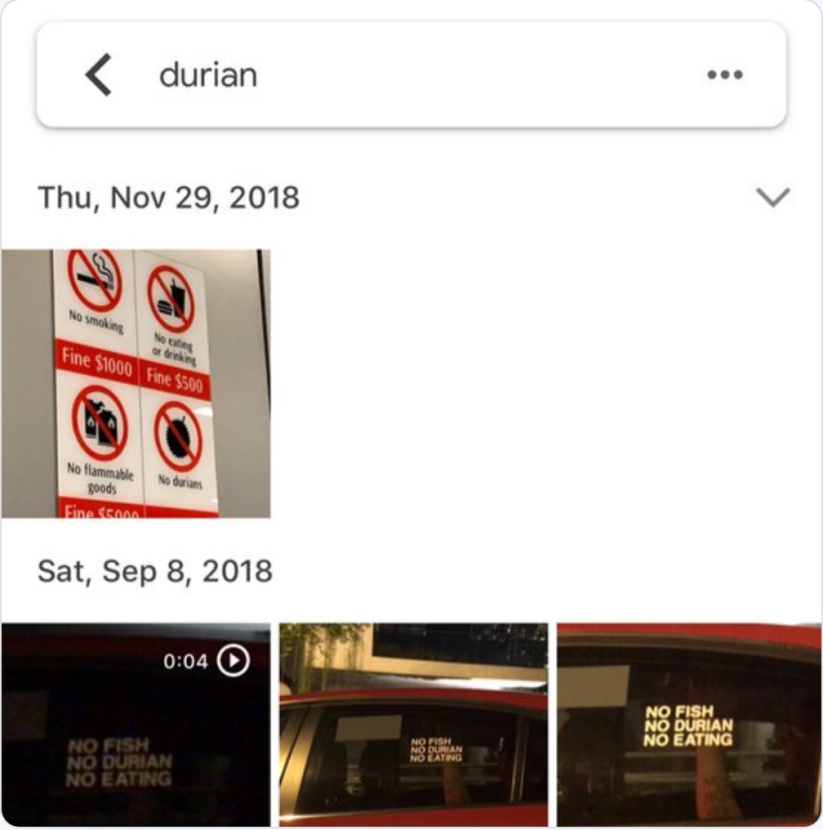
圖片來源:Can Duruk@Twitter
即使是傾斜的角度或較難辨認的字體都能準確搜索:
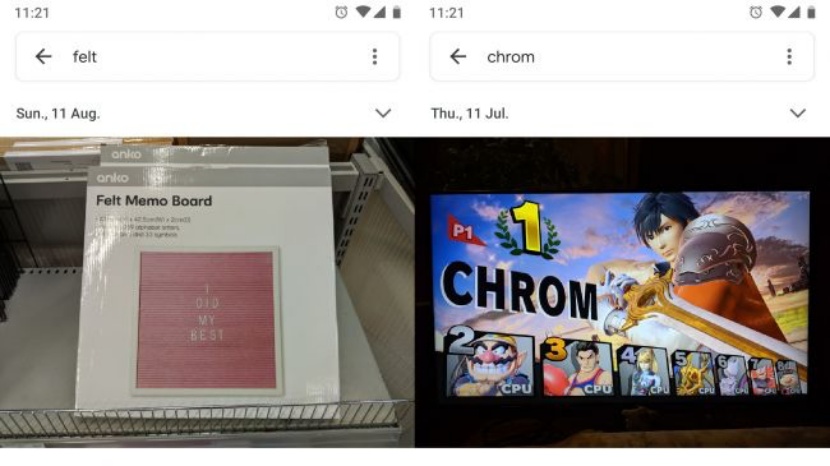
圖片來源:TechRadar
示範影片:
Introducing Quotable: the simplest solution for scanning, storing and sharing book quotes. Collect meaningful excerpts in less than 15 seconds—without disrupting your reading flow. Download at https://t.co/pMsAbxWhGl pic.twitter.com/NJRXvrVvnx
— Quotable (@quotable__app) 2019年8月16日
新功能現已推出,適用於 Android 和 iOS。如有興趣了解更多,可留意 Google Photos 的官方 Twitter。
原Post:
You spotted it! Starting this month, we’re rolling out the ability to search your photos by the text in them.
Once you find the photo you’re looking for, click the Lens button to easily copy and paste text. Take that, impossible wifi passwords 😏
— Google Photos (@googlephotos) 2019年8月22日
延伸閱讀:
華為不再獲 Google 提供 Android 支援,新手機無法使用 Google Photos 存取及備份照片
Google 相簿搞錯比例,自動合成出「巨人」全景照片引起瘋傳
via 9to5Google、TheVerge