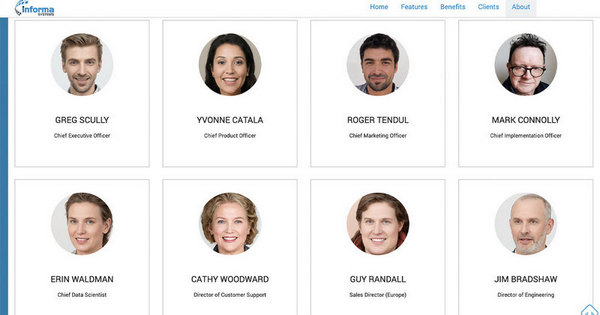Mobile photography
2014 年 5 月 6 日

在隨身器材如手機和平板電腦等等的發展一日千里,手機的性能及規格也越來越強勁,手機攝影這一部份, 因應手機的性能提升,拍攝法也變得五花百門。不同的 art filter,即使應用在高要求的動態影片也可以了使用了。靚態照片,高速連拍,360 VR pano,HDR,最佳效果,timelapse等等也不是難事了,很多讀者也應熟知了,這裏不用再詳細解說。


回到根本,手機攝影的方式,雖然走到現在是五花百門了,但基本的普通狀態下拍攝,還是佔大多數的比例。手機的先天不足問題,如景深深長,只有在微距模式下,背景和被攝目標距離深遠,才稍為可見景深效果。所以筆者的手機拍攝手法,除了常用的街拍外,多是以構圖或相片感覺這方面進行拍攝。


走了一轉外地,不同的地方,通常也會帶給攝影人新的刺激,尤其在旅遊其間,感受特別深刻,比較容易拍出新角度的照片。在某地方用手機拍了一些照片,大多以簡潔的畫面加構圖為主,街攝反而佔少數,因為家庭旅行計,不是專題的攝影旅遊,沒有太多時間可給你等待,多數也是隨見隨影,沒有太多思考,要顧及的只是構圖的問題,如果有時間等待時機,應該會有更多有趣的畫面,但始終是旅遊,不是專題攝影,要兩者平衡,不然另一半會黑面呢 🙂


筆者沒有刻意提示,讀者看看相片,可不可以由這些簡潔的畫面,看到是那處地方??
手機 : Sony Xperia Z1
後制相片 app : Vscocam
多數以 P5 filter 制作相片色調